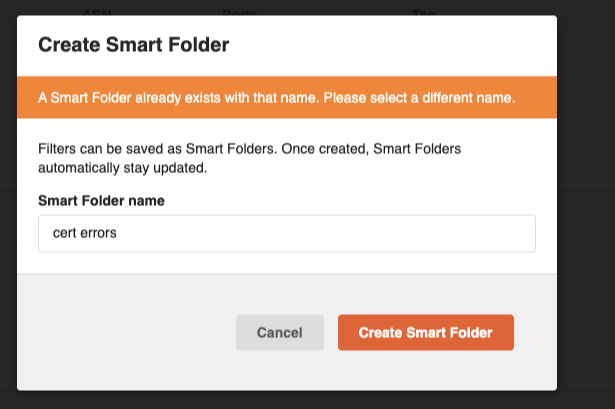Multi-Inventory
Customers can now have more than one inventory and easily switch between them. With multi-inventory, assets can be organized by department, team, or any other function imaginable. For example you could set up an inventory for assets your company owns, and another inventory of your competitor or acquisition targets assets.
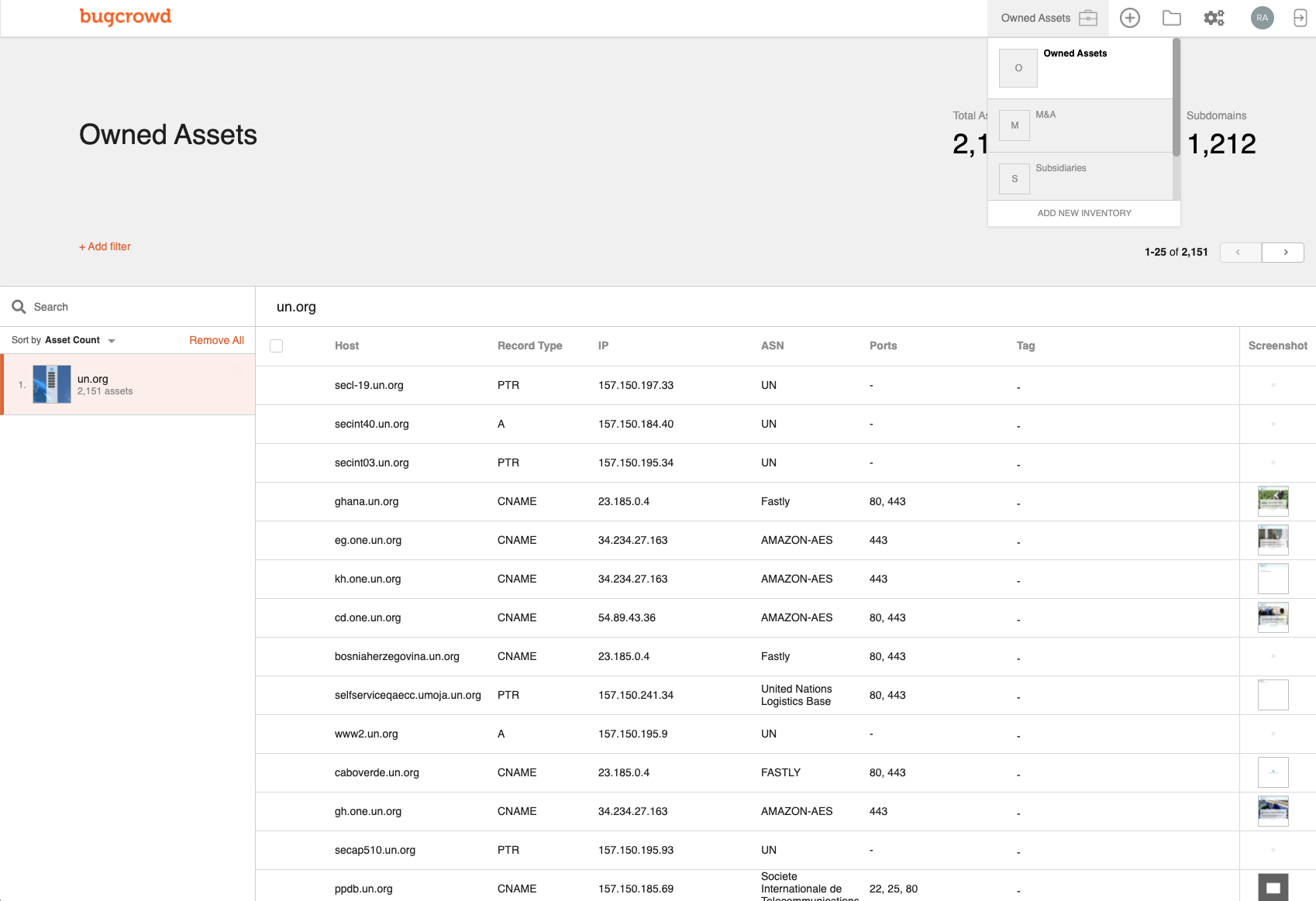
Choose to Add Subdomains
By design, ASM: Asset Inventory automatically discovers subdomains for any domain name added to an inventory. Now, customers have the new option of adding individual subdomains to their inventory, giving them precision control.
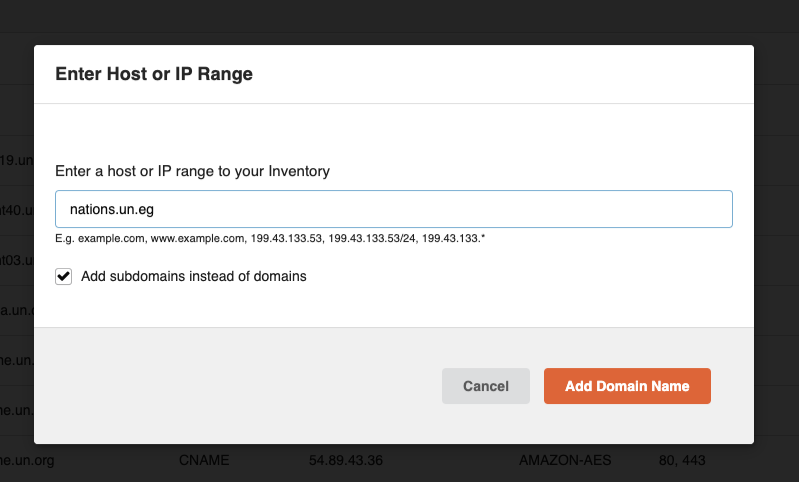
Added Description field to smart folders
Customers can now add a short description, underneath the title of a Smart Folder. Making it easier to keep track of a follow-up action, associated department, or any other description imaginable.
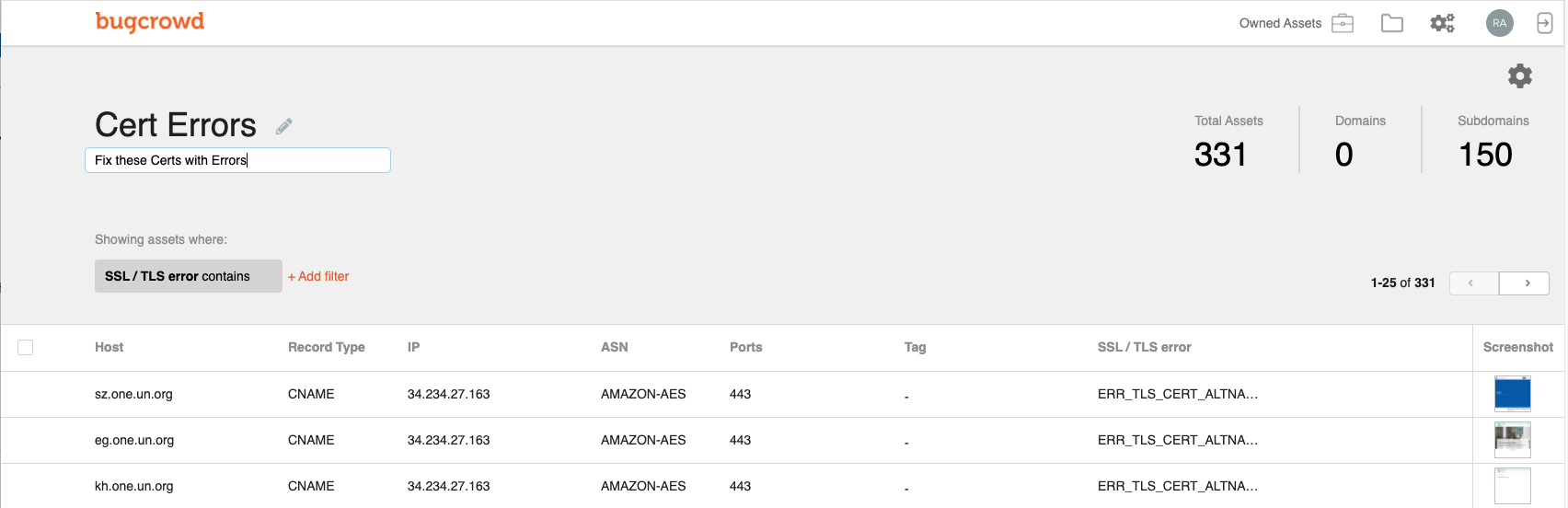
Improved Visibility of “select all assets” feature
Quickly select or deselect all assets across multiple pages, with the click of a button.
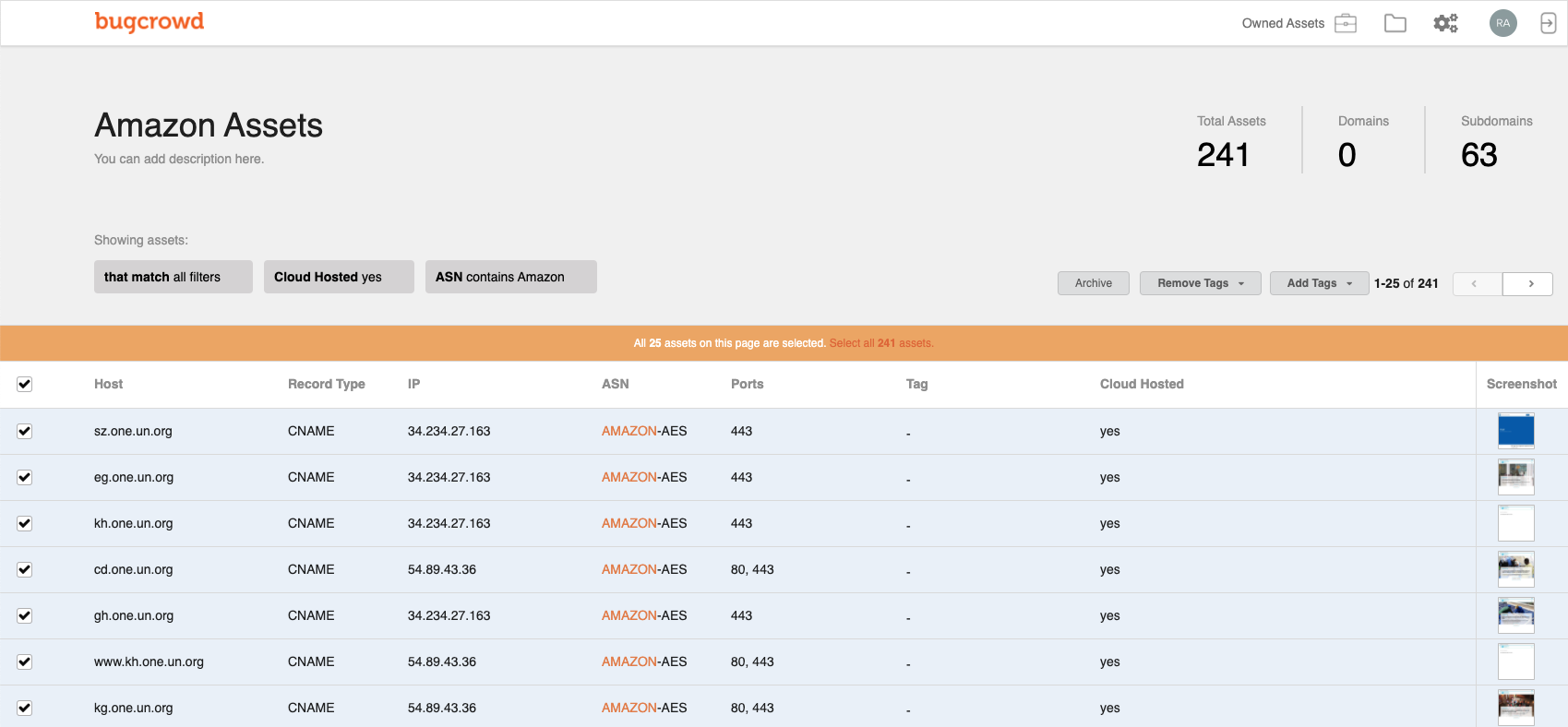
Smart Folder duplicate name check
To avoid confusion around Smart Folders they now must have unique names.