-
To view accepted submission events on an engagement, click on the CrowdStream tab.
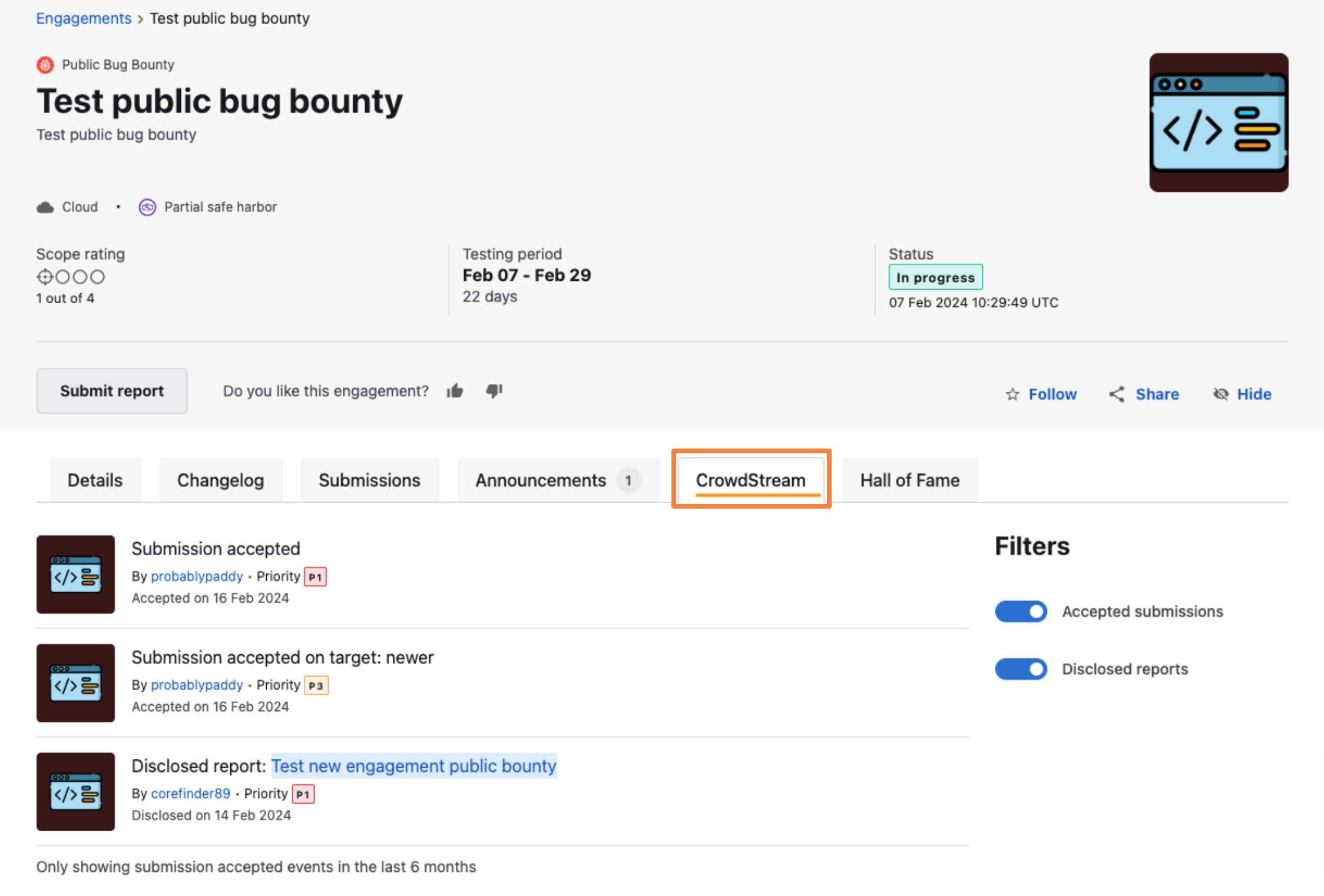
-
You can use the Filters to customize the activity feed. Toggle the Accepted submissions and Disclosed reports buttons to alter the feed view.
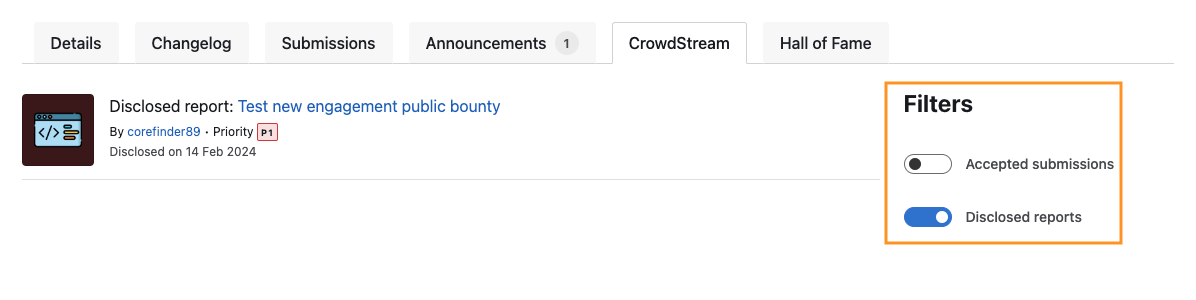
-
To view a Disclosure report, click on the report name link.
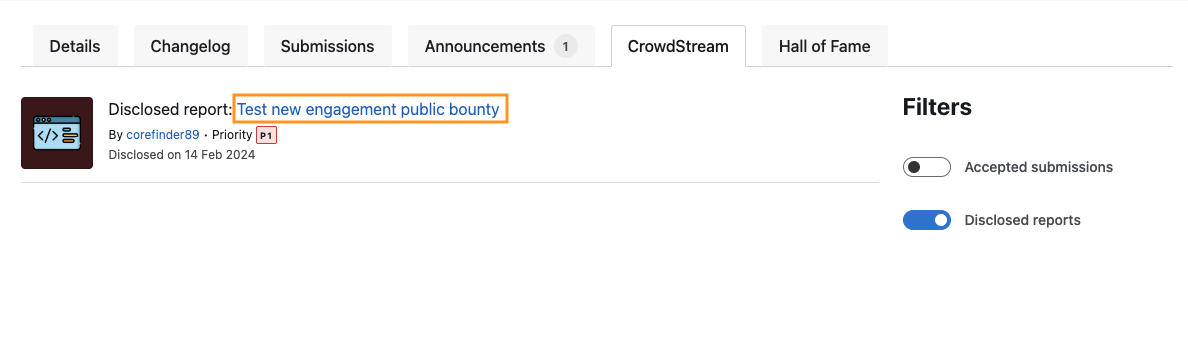
-
To see a researcher’s profile, click on their username.
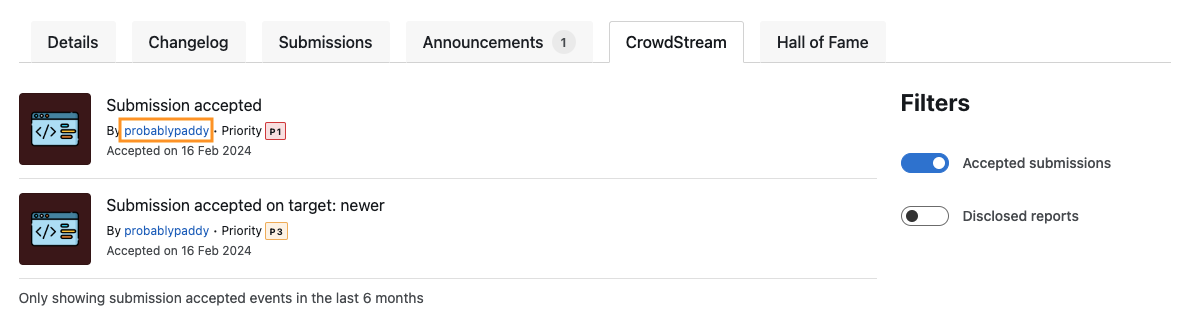
-
To view all accepted submission events across engagements, visit the CrowdStream page.
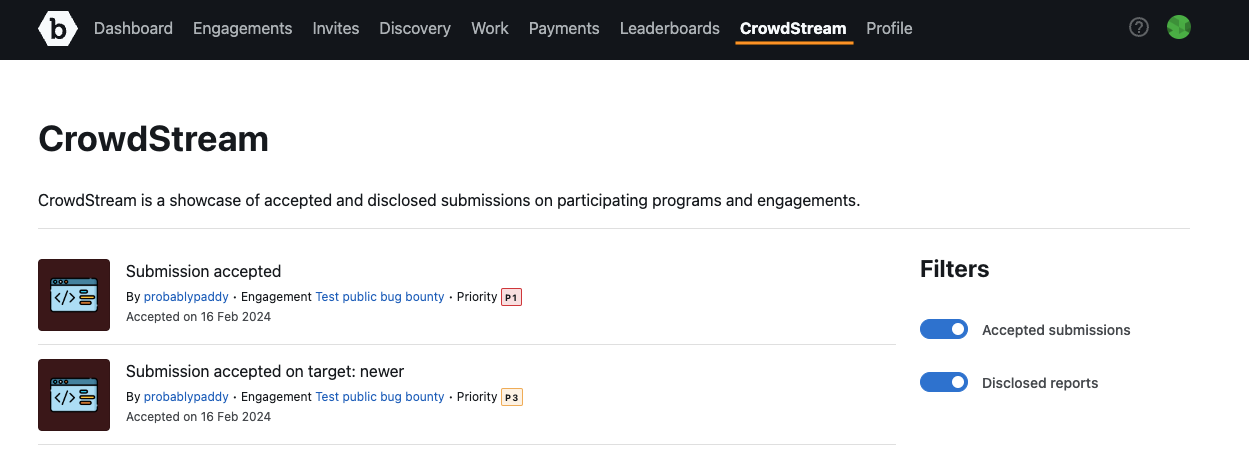
CrowdStream
The CrowdStream tab shows accepted submission events only for the engagement you are viewing. The CrowdStream tab displays the activities for unresolved, resolved, or coordinated disclosed submissions depending on the configured level of visibility. You can see who is active on the engagement and find opportunities for further testing.
