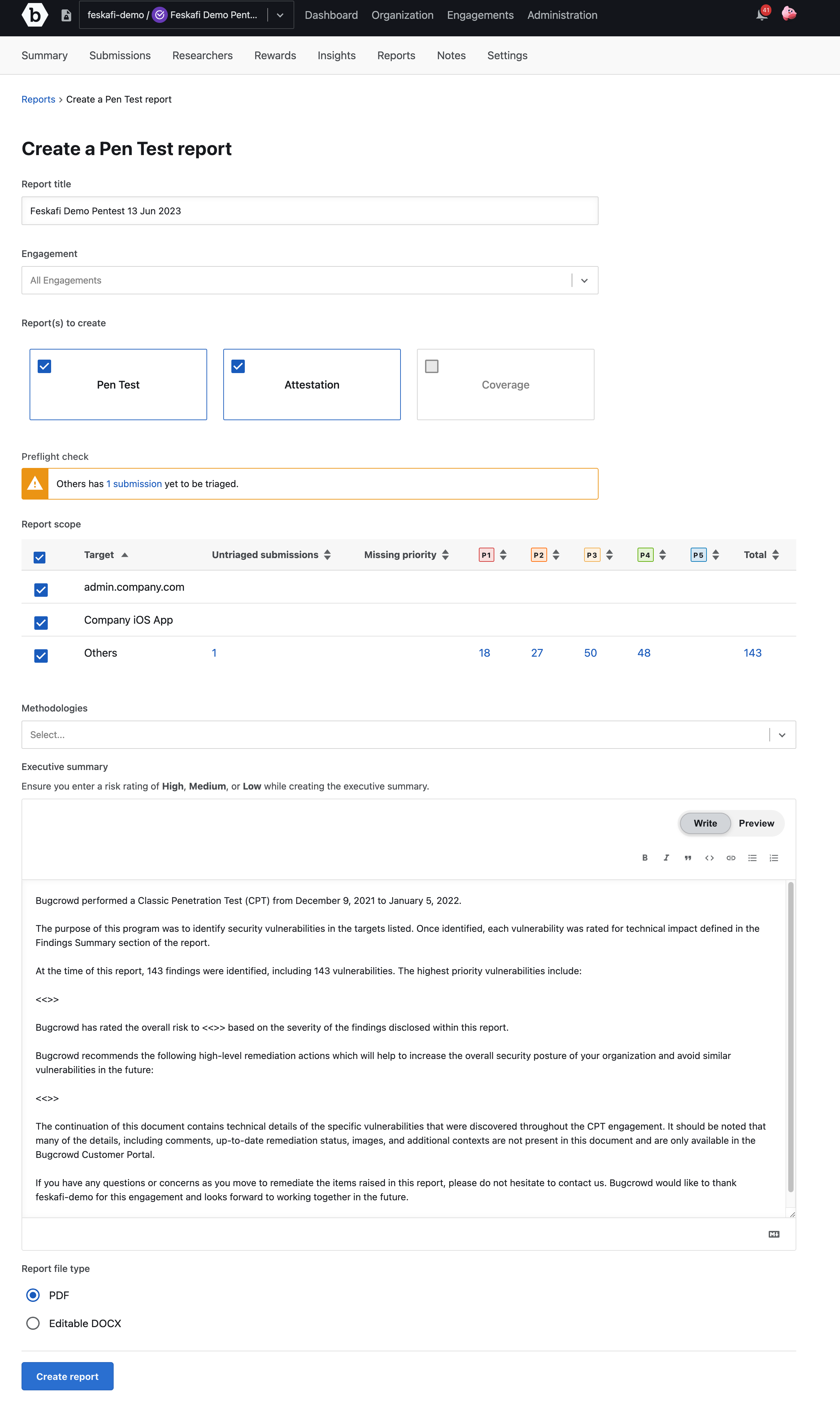The Pen Test report contains a consolidation of findings across programs. Pen Tests are point-in-time assessments, that show the testing dates of the methodology-based assessment. Furthermore, only findings identified during the engagement testing period are included in the report.
For example, if your Pen Test engagement was completed on April 01, and you create a report on April 14, then the report will have findings for the testing period ending April 01. If you have fixed findings that were reported and need a new retest report, then the subsequent report will have findings that were fixed since the first Pen Test engagement.
Sections in the Pen Test Report
The Pen Test Report includes the following sections:
- Executive Summary: Provides a brief synopsis of the contents and purpose of the report.
- Reporting and Methodology: Provides information about the organizational and operational methodology standards followed for the Pen Tests.
- Findings Summary: Provides a summary of the findings during Pen Test.
- Vulnerability Details: Provides technical details of the specific vulnerabilities that were discovered during the Pen Test engagement.
Viewing the Report
You can view the Pen Test report for a program in the following ways:
-
Viewing the report from the program card: On the program card, click the link displayed for Latest report.
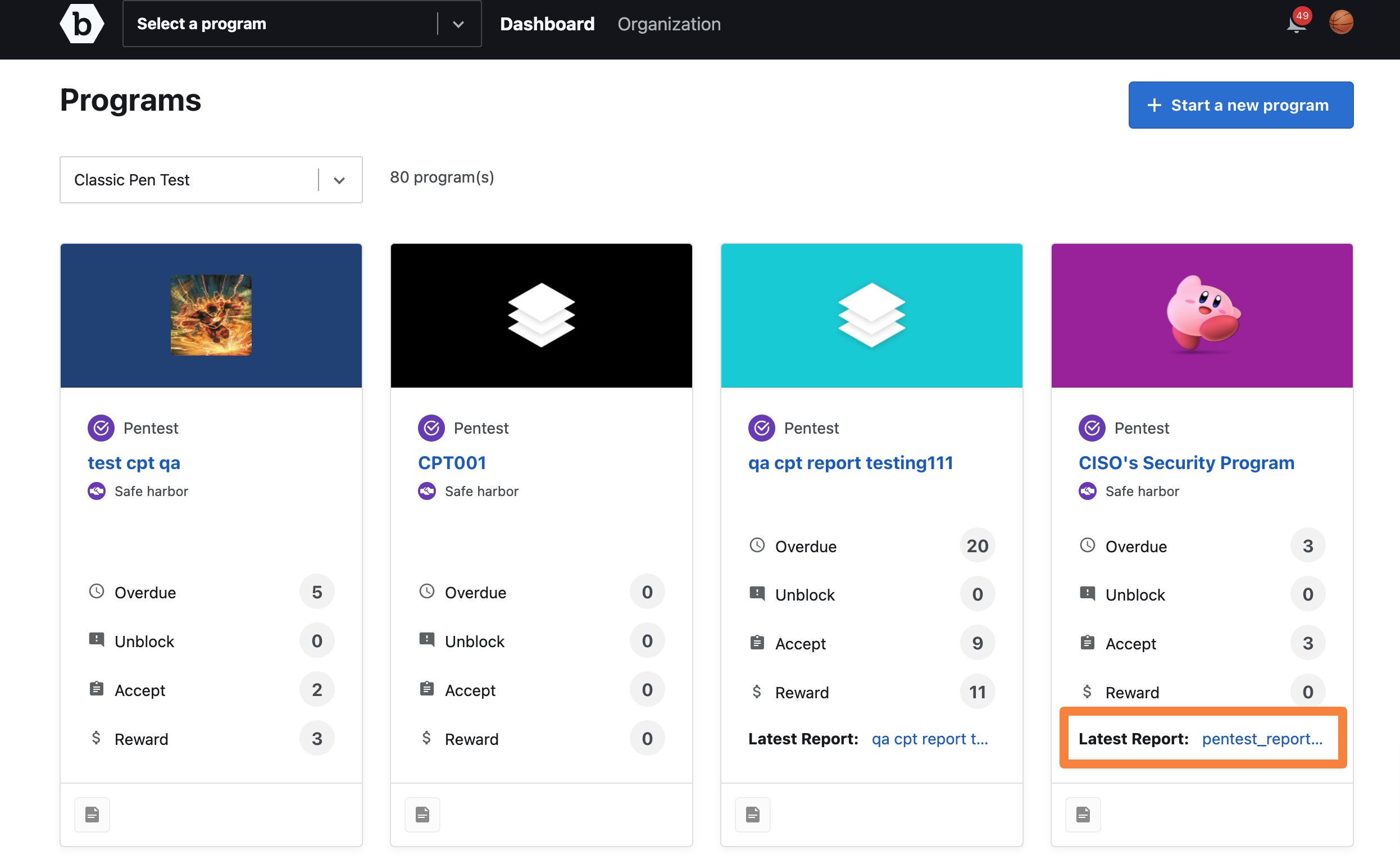
The report is downloaded to your system.
-
Viewing the report from the Report tab: Go to the Report tab for a program and click the report that you want to view.
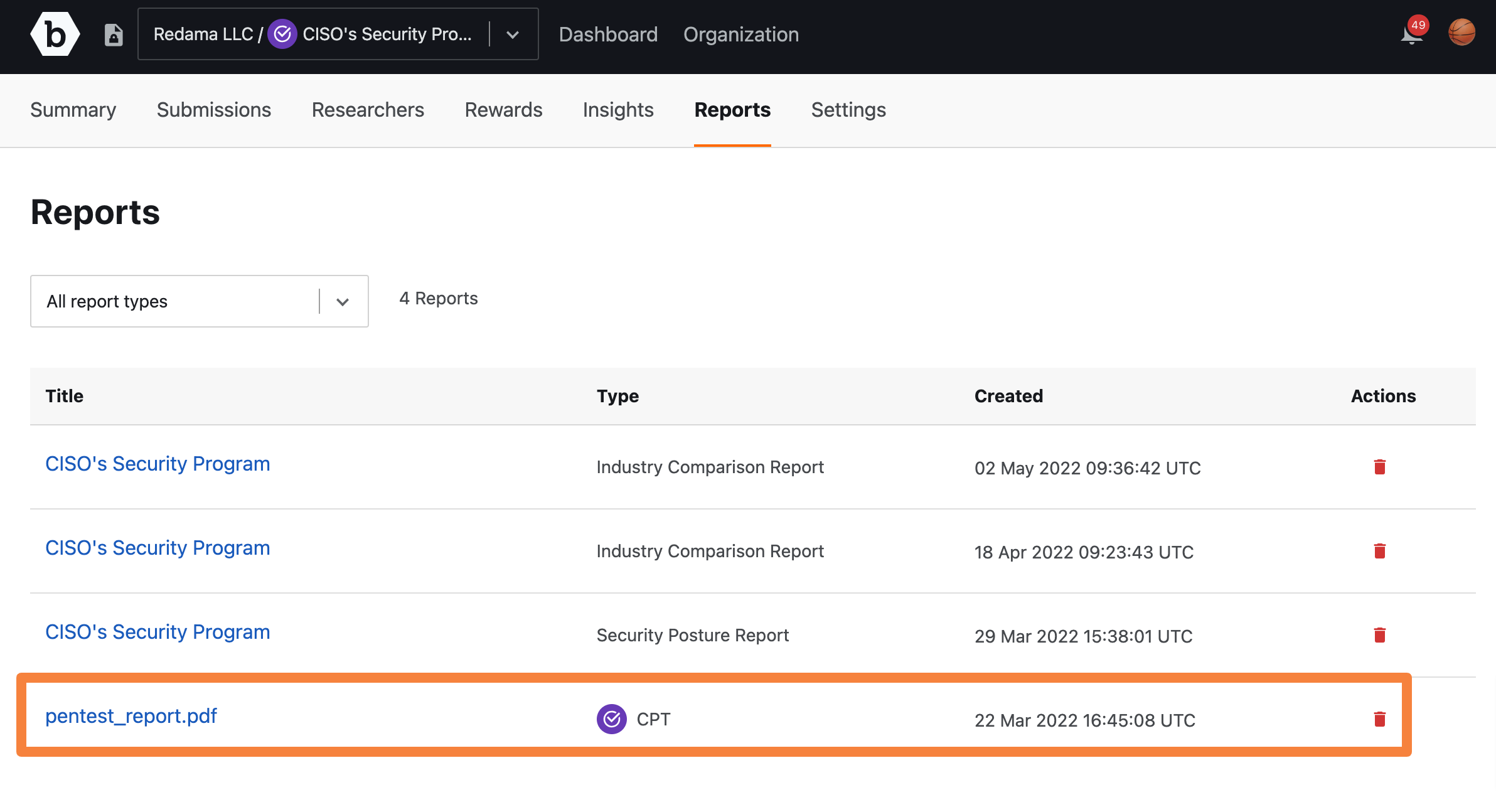
The report is downloaded to your system.
Deleting the Report
To delete a report, click Delete in the Actions column.
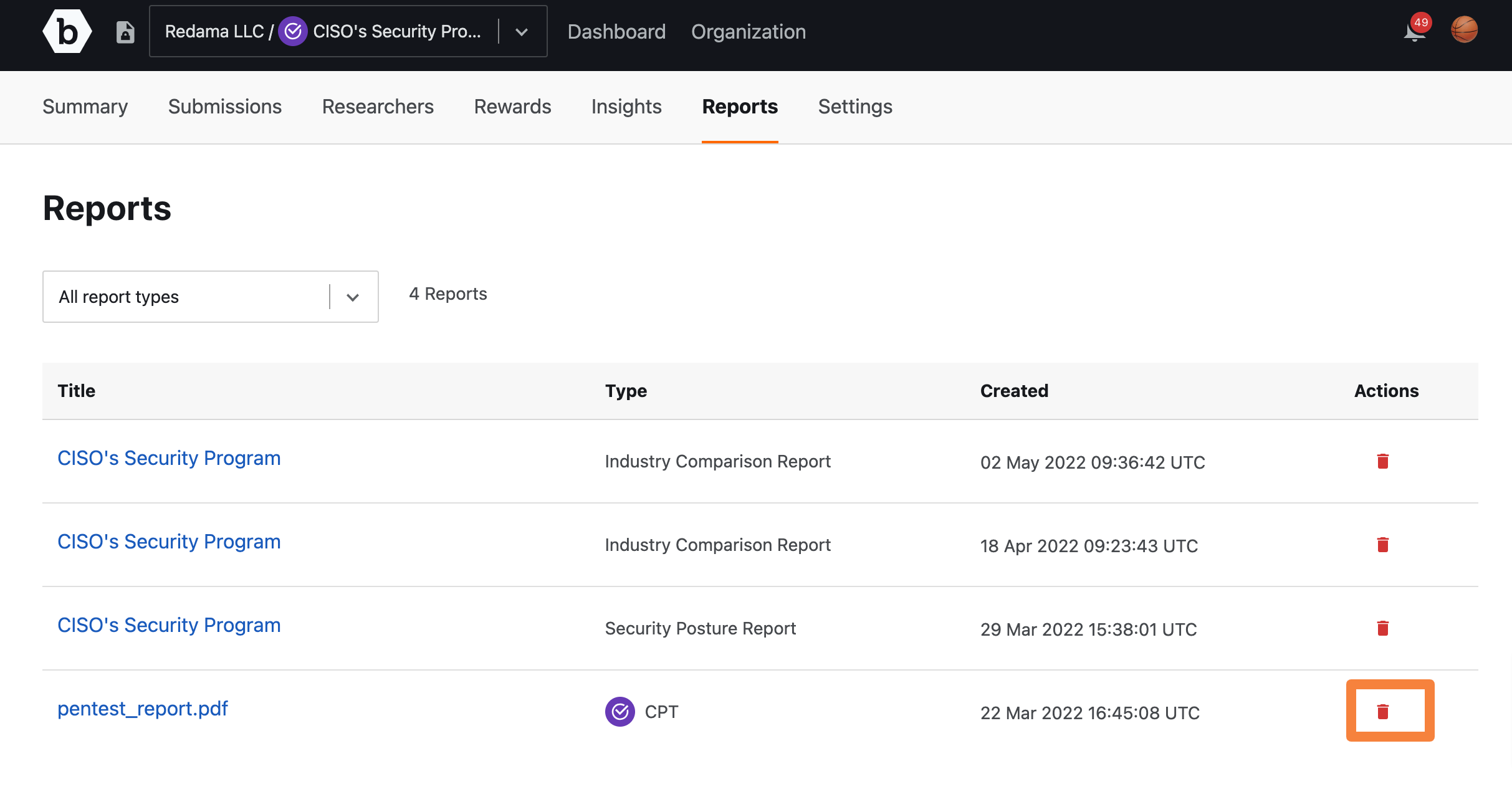
The report is deleted from the application.
Generating the Report
To generate a pen test report, click Generate report and select Pen Test.
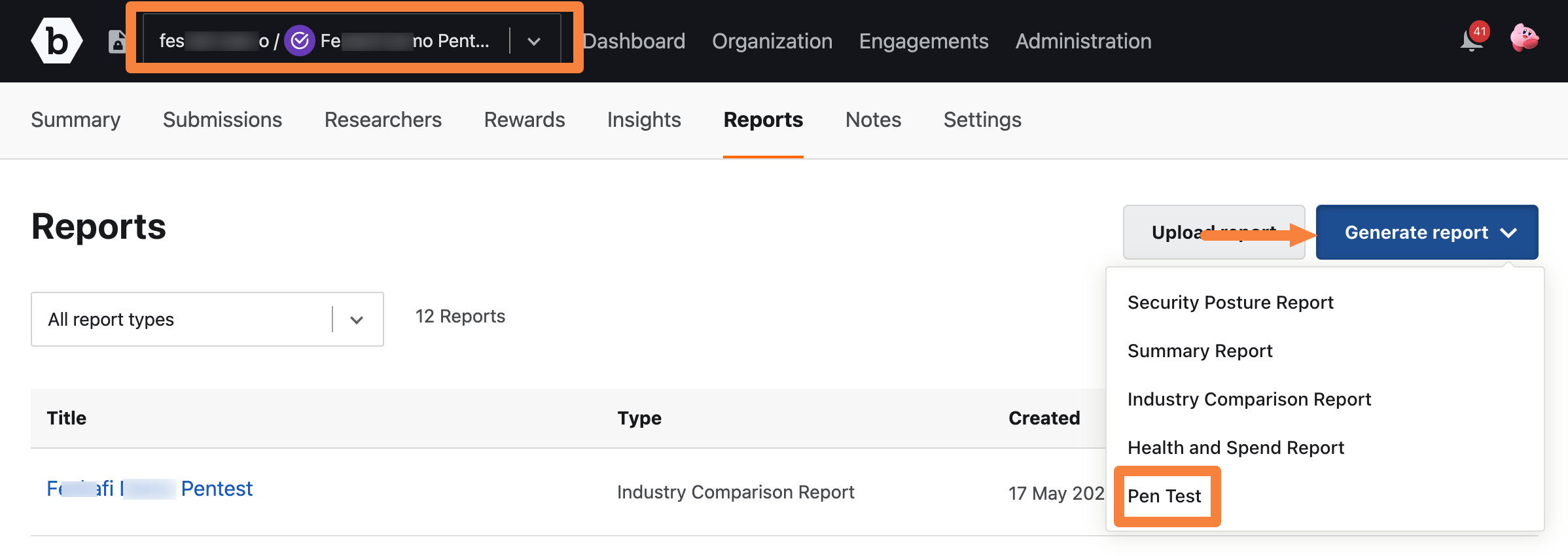
On the Create a Pen Test Report page, fill the required sections and then click Create report.